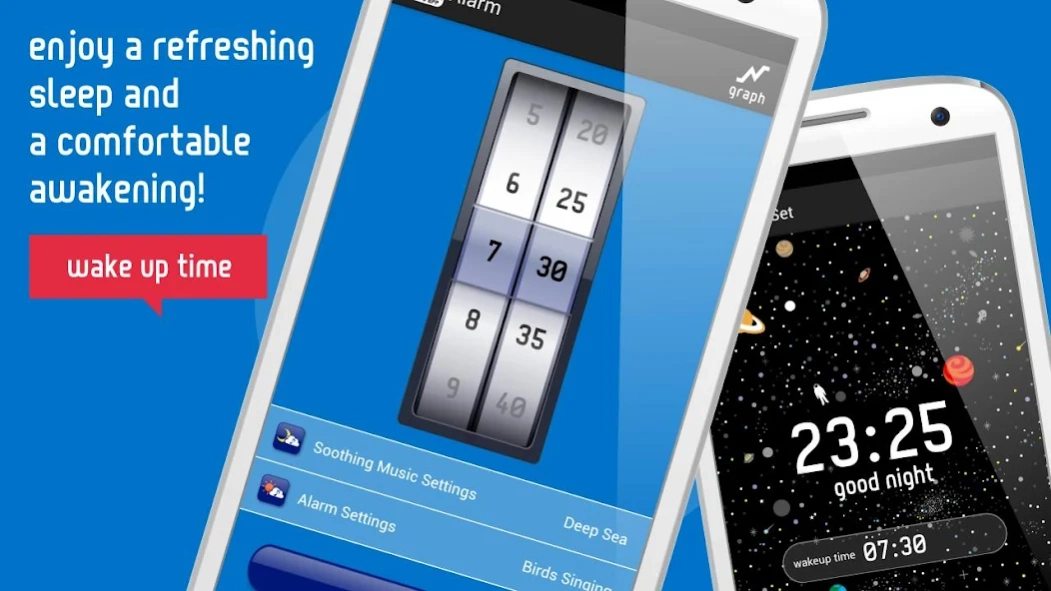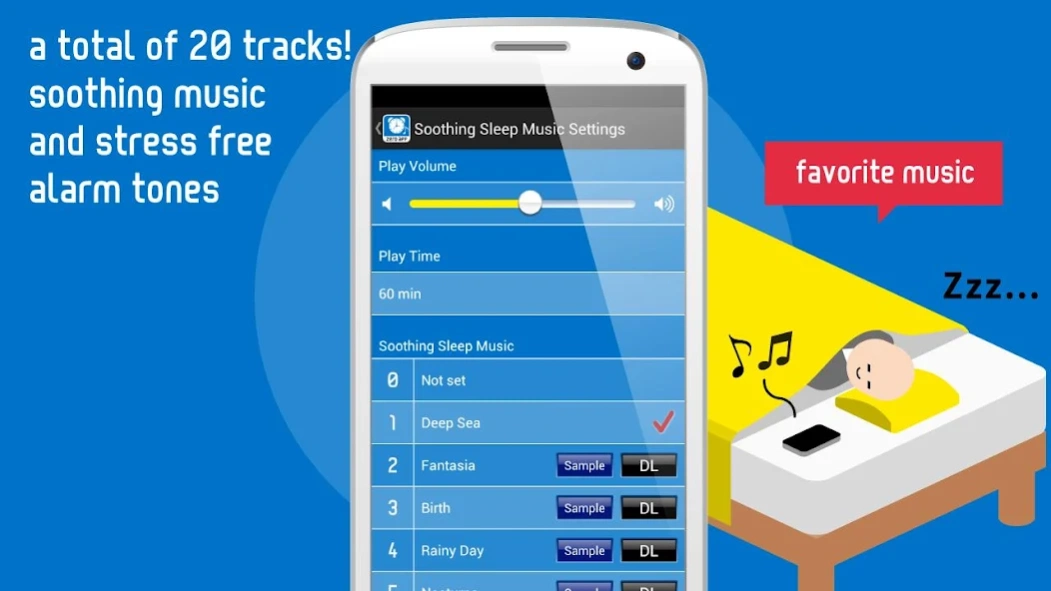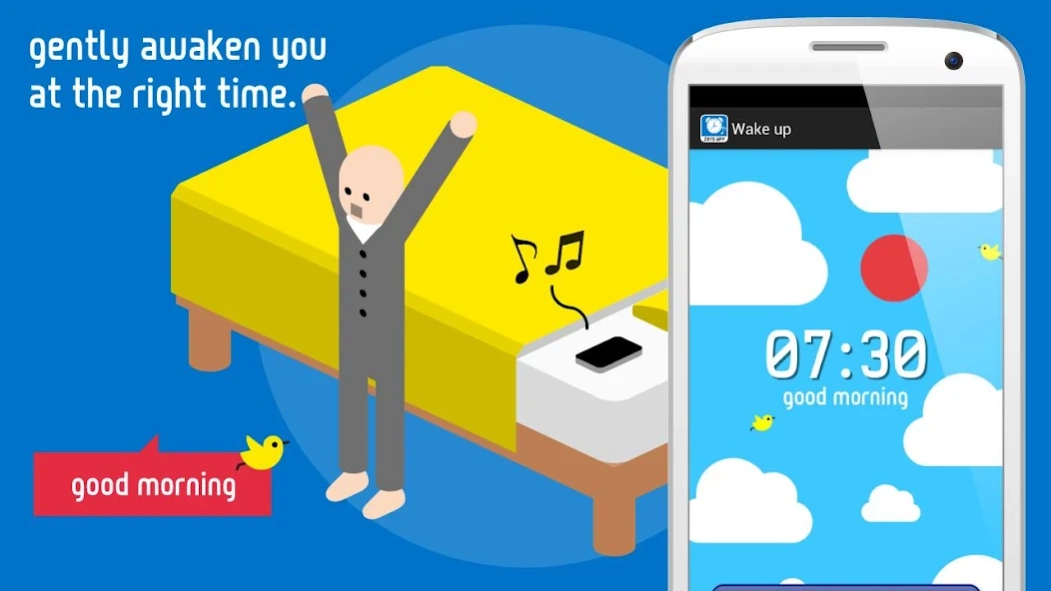Good Night's Sleep Alarm 1.1.8.7
Free Version
Publisher Description
Good Night's Sleep Alarm - Enjoy a refreshing sleep and a comfortable awakening!
Enjoy a refreshing sleep and a comfortable awakening!
This application will gently awaken you at the right time.
■Wake up refreshed every morning!■
★Analyze your REM and non-REM sleep using the accelerometer!
★REM sleep is generally classified as the period of light sleep, while non-REM sleep is the period of heavy sleep.
★Good Night's Sleep Alarm ensures that you are in a light sleep cycle before sounding the alarm, allowing for a natural and comfortable awakening.
■A total of 20 tracks! Soothing Music and Stress-Free Alarm Tones■
When going to bed, you can pick from 10 original tracks to help you enjoy a restful sleep. This music has a calming effect and helps induce a pleasant night's rest. You can also choose from 10 original alarm tones. We have provided relaxing, stress-free tones that will make waking up a pleasure. (High energy alarms are also included, should you need them!)
■Use graphs to check your sleep progress!■
Each day, you can check how light or deep your sleep was and how many hours of sleep you got. You can then share your sleep graph through Twitter, Facebook or e-mail.
----------------------------------------------
◆Compatible OS
Android 2.3 or higher
----------------------------------------------
All of us on the ZeroApp team thank you for using our app!!
About Good Night's Sleep Alarm
Good Night's Sleep Alarm is a free app for Android published in the Health & Nutrition list of apps, part of Home & Hobby.
The company that develops Good Night's Sleep Alarm is Ateam Entertainment Inc.. The latest version released by its developer is 1.1.8.7. This app was rated by 1 users of our site and has an average rating of 4.0.
To install Good Night's Sleep Alarm on your Android device, just click the green Continue To App button above to start the installation process. The app is listed on our website since 2021-01-18 and was downloaded 28 times. We have already checked if the download link is safe, however for your own protection we recommend that you scan the downloaded app with your antivirus. Your antivirus may detect the Good Night's Sleep Alarm as malware as malware if the download link to jp.zeroapp.alarm is broken.
How to install Good Night's Sleep Alarm on your Android device:
- Click on the Continue To App button on our website. This will redirect you to Google Play.
- Once the Good Night's Sleep Alarm is shown in the Google Play listing of your Android device, you can start its download and installation. Tap on the Install button located below the search bar and to the right of the app icon.
- A pop-up window with the permissions required by Good Night's Sleep Alarm will be shown. Click on Accept to continue the process.
- Good Night's Sleep Alarm will be downloaded onto your device, displaying a progress. Once the download completes, the installation will start and you'll get a notification after the installation is finished.